Firstly:
SQL Server 2017 is now officially released!
I have been using SQL Server 2017 running on Linux for a while now (blog post pending) and use the official images from:
https://hub.docker.com/r/microsoft/mssql-server-linux/
To get the latest I used to run
docker pull microsoft/mssql-server-linux:latest
However today I noticed that the :latest tag had been removed:
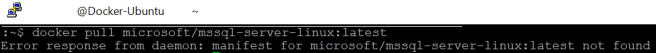
~$ docker pull microsoft/mssql-server-linux:latest
Error response from daemon: manifest for microsoft/mssql-server-linux:latest not found
From the site above I read:
You may notice that the :latest tag has been removed. Please use the new tags going forward – either :2017-GA or :2017-latest.
So to get the latest image I just now run:
docker pull microsoft/mssql-server-linux:2017-latest
To get the Generally Available image:
docker pull microsoft/mssql-server-linux:2017-GA
When I started the container up and connected with SQL Server Management Studio I noticed that the version had jumped up a bit:
Original Image:

GA & Latest:

For now GA and Latest are the same version (kind of makes sense seeing as it was only released today….).
And of course the beauty of all this is that if I need to spin up different SQL Server versions it literally takes seconds to run:
docker start SQLServer-Docker-2017-GA
or when I need to use my old image, stop that one above and spin this back up:
docker start SQLServer-Docker-DEV
Which I imagine would be quite a powerful thing to have in an automated database deployment pipeline….
… with some automated testing going on.
If you are in Seattle in a little over a month please check out my session:
http://www.pass.org/summit/2017/Sessions/Details.aspx?sid=66005
It’ll hopefully show you how to #MakeStuffGo
Yip.
One thought on “SQL Server 2017 — change the tag for your docker images”