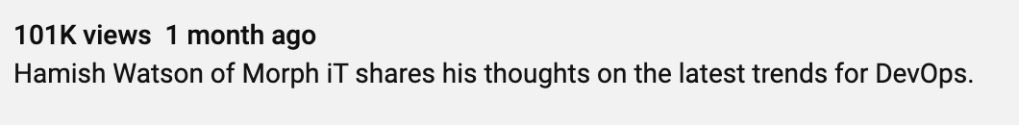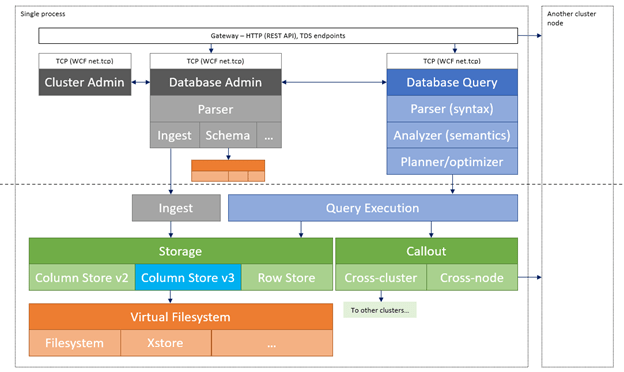Are you looking to boost your skills and knowledge in Database DevOps, learn how to transition to the cloud, and work across multiple databases?
Join me and fellow speakers/experts at three different locations across Australia (Brisbane, Sydney and Melbourne)to find out how your business can tackle the complex challenges of database management throughout the entire DevOps lifecycle, no matter what database you’re using or where it’s located. Hear from industry experts as we share our experiences on boosting efficiency, reducing errors, and protecting business-critical data.
This event is designed for database professionals who want to stay ahead in the fast-paced world of DevOps. Whether you’re an end-user looking to level up your skills or a tech enthusiast eager to dive into advanced solutions, the Redgate Seminar is your ticket to staying informed and empowered in the rapidly changing field of Database DevOps
A bit about me :
I am a Microsoft Data Platform MVP and VMware Expert with a passion for efficient database and application deployment using DevOps methodologies. I have 19 years’ of IT experience in managing and deploying large scale databases on SQL Server technologies.
I’ve been managing SQL Server since SQL Server 2000, and pragmatic approaches to delivering business value to clients is his career passion. Educating and helping others learn is a driver for me and I’m a PASS Chapter Leader, international speaker, and a repeat guest lecturer at a local university.
If you’re in any of these cities and this sounds like your thing, be sure to check it out and register with the links below!
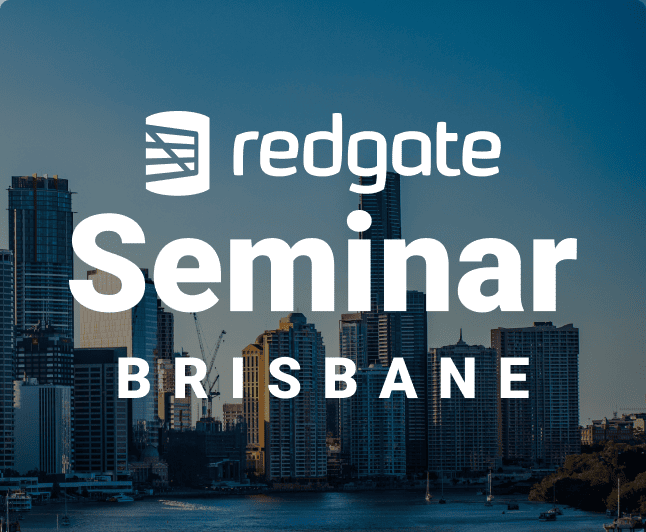
Join us in Brisbane on 2nd May. Discover how your business can benefit from solving complex challenges of database management across the entire DevOps lifecycle on any database, anywhere. Hear from industry experts as they share experiences of how to increase efficiency, reduce errors and safeguard business-critical data.

Join us in Sydney on 7th May. Discover how your business can benefit from solving complex challenges of database management across the entire DevOps lifecycle on any database, anywhere. Hear from industry experts as they share experiences of how to increase efficiency, reduce errors and safeguard business-critical data.

Join us in Melbourne on 9th May. Discover how your business can benefit from solving complex challenges of database management across the entire DevOps lifecycle on any database, anywhere. Hear from industry experts as they share experiences of how to increase efficiency, reduce errors and safeguard business-critical data.
Hope to see you at one of these!!.
Yip.