So I started blogging in 2016:
It is very interesting going back and reading that first blog post.
It was mostly thanks to my late great mate Tom Roush (t | w) who 20 months later I still miss dearly….
Tom said to me that I should write stuff – to help others. He helped me become a way better person within the community – both SQL Server community and others.
This blog post is dedicated to a wonderful guy who cared and had a wonderful mischievous laugh.
Back in 2016 I wrote 2 blog posts – it was November 2016 so it wasn’t too bad.
Each year I wrote more and Tom would give me constructive feedback on some of the topics etc.
I found that some of the blog posts that I thought were the simplest ones that no one would read were in fact the most popular:
SSRS won’t bind HTTPS to new certificate — “We are unable to create the certificate binding”
Changing TFS to use HTTPS? — update your agent settings too….
Changing TFS to use HTTPS? — update your agent settings too….
I get the occasional email/comment from people thanking me for writing the three posts above – yet I really only wrote them to remind myself when I had to do them!!
Anyways – each year I gave myself a goal to achieve in terms of views – and subsequently failed.
2017 – 3,000 views X (2,913 – so close!!)
2018 – 15,000 views X (14,493 – agonisingly close…)
2019 – I decided that I would try for 20,000 views and I’m happy to say that on day 293 of the year I achieved it:
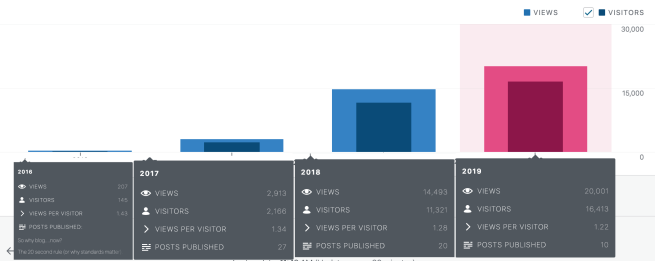
I’m glad that I have continued blogging and writing posts that help people.
Just like my mate Tom told me I should….
Yip.
